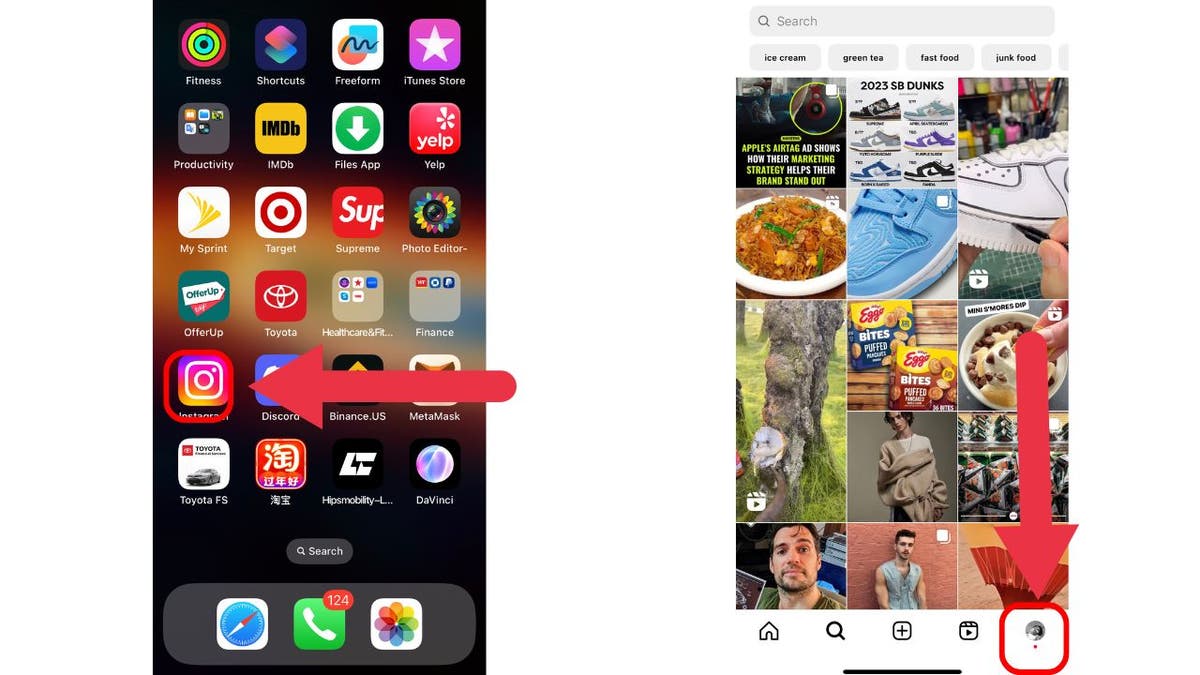Social media platforms are not all fun and games; they also attract scammers and fraudsters who hide behind familiar faces. These scammers are continuously coming up with new ways to exploit unsuspecting users. One victim, Rich from Jackson, California, shares his unsettling experience with us.
A few months ago, Rich received a text from someone who claimed to be an old high school friend. The person asked if Rich was a member of Costco and requested that he purchase a $200 cash gift certificate and send it to his sister in need. Rich realized it was a scam when the person asked if he had completed the purchase, leaving him wondering how the scammer knew the name of his high school friend.
Here are foolproof steps to help protect your Facebook and Instagram accounts from scammers:
One of the first lines of defense is to make your social media accounts private. By setting your accounts to private, you limit the personal information visible to the public, reducing the chances of becoming a target.
Setting up Privacy on Facebook:
Facebook offers four levels of privacy settings:
- Public: Anyone with a shared link can view your content, even if they don’t have a Facebook account
- Friends: Only people on your friends list can see your posts
- Friends of friends: People who share mutual friends with you can view your posts
- Only me: Your posts are completely private, visible only to you.
To make your Facebook account as private as possible, choose the “Only me” option whenever possible. Some privacy settings may only be available on the Facebook website, not the mobile app.
Steps to set up Privacy on Facebook:
- Log into your Facebook account on the website
- Click your profile picture in the top-right corner and select “Settings & Privacy” from the menu
- In the submenu, click “Settings”
- In the Settings page, click “Privacy” in the left sidebar to access more privacy options
On the Privacy Settings and Tools page, you can customize who can see your future posts, who can see the people, pages, and lists you follow, and review your past posts and limit the audience for posts.
Hiding Your Facebook Profile:
If you want to limit who can find your Facebook profile and posts, you can use the “How People Find and Contact You” tools:
- Limit who can send you friend requests
- Hide your friends list
- Choose who can look you up using your email address or phone number
- Hide your profile from search engines like Google
Setting up Two-Factor Authentication on Facebook:
Two-factor authentication adds an extra layer of security to your Facebook account. Here’s how to set it up:
- Log into your Facebook account on the website
- Click your profile picture in the top-right corner and select “Settings & Privacy” from the menu
- In the submenu, click “Settings”
- On the Settings page, click “Password Security,” then scroll down and click “Password Security” again
- Scroll down to “Use two-factor authentication,” choose an authentication method, and follow the instructions
Making Your Instagram Account Private:
- Open the Instagram app and go to your profile
- Tap the three-line menu icon in the top right corner
- Then select “Settings and Privacy”
- In the settings menu, tap “Account Privacy”
- Switch on the “Private Account” option
Setting up Two-Factor Authentication on Instagram:
- Open the Instagram app and go to your profile
- Tap the three-line menu icon in the top right corner
- Then select “Settings and Privacy”
- In the settings menu, tap “Password and Security”
- Tap “Two-Factor Authentication” and choose an authentication method
Additional Tips to Protect Yourself from Social Media Scammers:
- Use strong, unique passwords for your social media accounts
- Be cautious of clicking on links from unknown sources
- Avoid sending money to anyone, even if they claim to be a friend or family member
- Be skeptical of sensational claims or offers that sound too good to be true
- Watch out for spelling and grammatical errors in messages or posts
- Be wary of profiles with limited information or activity
- Verify friend requests from familiar faces before accepting
- Limit the personal information you share on social media
- Report and block fake accounts
If you suspect you’ve fallen victim to a social media scam, take immediate action. Secure your account, inform your contacts, monitor account activities, seek expert help, and consider using identity theft protection services. Stay vigilant and practice good online security habits to protect yourself.
Conclusion
While social media platforms offer many benefits, it’s important to be aware of the potential risks posed by scammers. By following the steps outlined above and staying informed about the latest scams, you can protect yourself from falling victim to social media scams. Remember to be cautious, use strong security measures, and report any suspicious activity.
Contact us at Cyberguy.com/Contact if you have any stories or tips to share. Stay safe!
For more tech tips and security alerts, subscribe to the free CyberGuy Report Newsletter at Cyberguy.com/Newsletter.