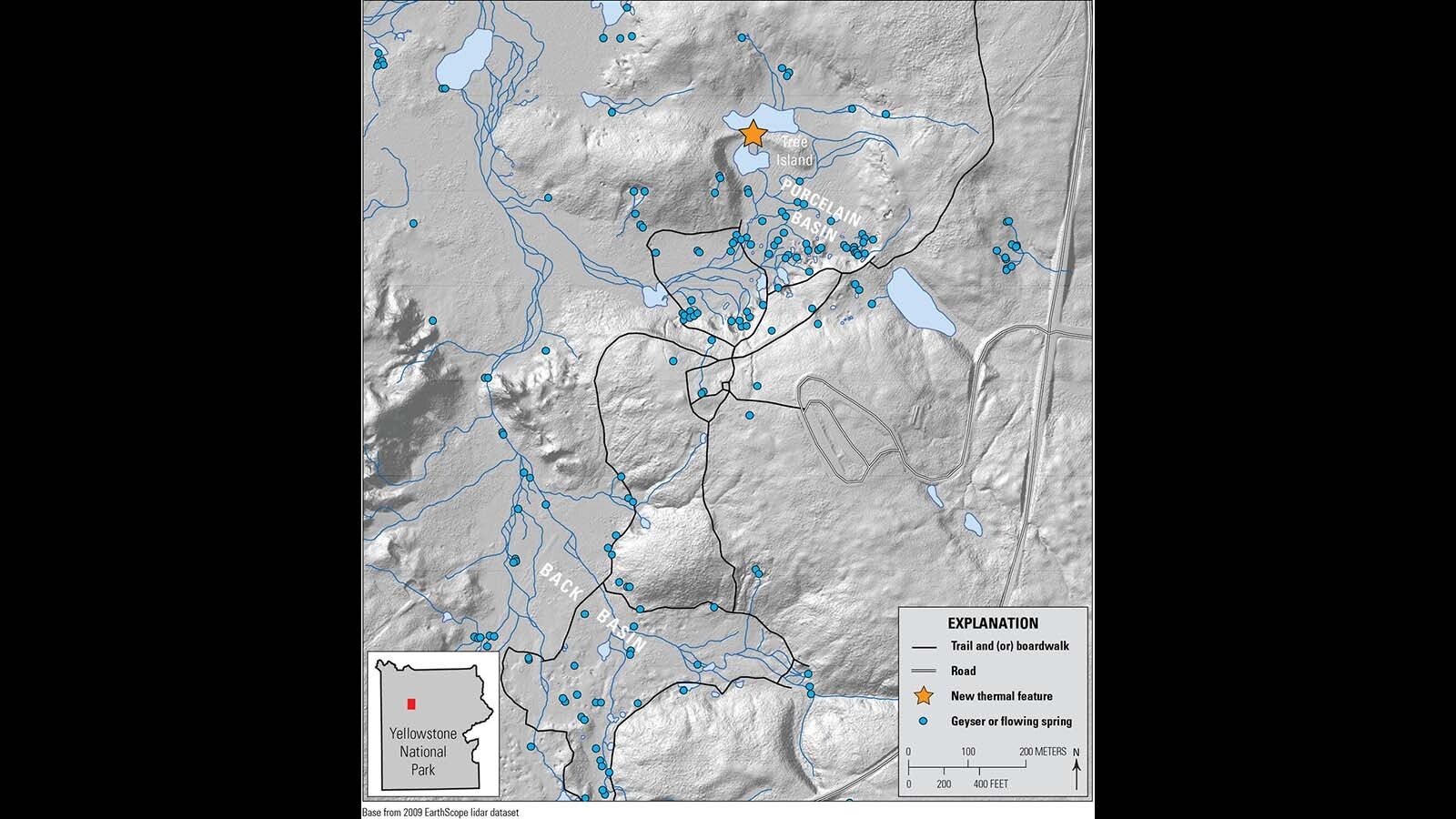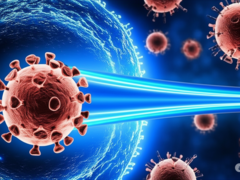I am a big fan of USB-C, the data port and charger that I first encountered on my MacBook Pro in 2016. It has since become a staple in almost all of my electronic devices, and now Apple has integrated it into the new iPhone 15 models and AirPods Pro 2 earphones.
I had been hoping for a USB-C iPhone since 2018, when Apple introduced the technology to the iPad Pro. I also had hope that it would eventually come to low-end iPads. While I don’t believe that regulation is the best way to drive product development, I am not disappointed that the European Union pushed Apple towards USB-C. Charging everything with USB-C works for me.
I was under the impression that all iPhone 15 models would come with USB-C ports. However, Apple didn’t reveal the downside to this at its iPhone launch event: Millions of people who have already adopted the USB-C ecosystem will also face some challenges.
See also: Apple iPhone 15 Pro and 15 Pro Max Review: Love at First Sight
The convenience and versatility of USB-C have been overshadowed by confusion about what comes with a USB-C port aside from the device and the cable that you plug into it. It’s not always clear if your device or cable supports high-speed data transfer, high-speed charging, both, or neither.
See also: Apple iPhone 15 and 15 Plus Review: Limited Features
As rumored, the iPhone 15 will come with a USB-C port and a charging cable that exposes this problem. The cable is said to be suitable for charging but only transfers data at a speed of 480 megabits per second, which is the slow speed of the USB 2.0 standard from 2000.
During the launch event, Apple did not mention the speed of the iPhone 15’s USB-C port, but a well-known source claims that it is only a USB 2.0 speed. The iPhone 15 Pro models will support USB 3 speeds, reaching up to 10Gbps.
Check this out: How Apple’s Switch to USB-C Will Change the iPhone
For many people, this issue is confusing. It highlights the challenges within the wide USB ecosystem, where cost-cutting pressures can compromise quality, and verification is not mandatory. While USB-C is a faster and more efficient connection than Apple’s previous Lightning port, which has been around since 2012, Apple customers will have to navigate the transition from the exciting world of Lightning cables.
Apple did not respond to a request for comment, but this is a significant change for one of the most influential companies in the world. USB-C means that you will only need a single charging cable for most Apple devices. Alternatively, you can use your iPhone to charge your AirPods. Plus, iPhone 15 Pro users will be able to record immersive 4K 60fps ProRes videos directly to an external storage device.
USB triple interference
The USB acronym refers to three different standards, which can be quite confusing. Let me clarify:
The original Universal Serial Bus (USB) standard governs how devices identify themselves and transmit data. Introduced in 1996, USB started with a maximum speed of 12Mbps, but USB 2.0 improved that to 480Mbps, suitable for devices like printers and thumb drives. USB 3.0, introduced in 2008, reached speeds of 5 gigabits per second, ideal for external hard drives. Successors increased the speed to 10Gbps, 20Gbps, and soon 40Gbps with USB 4. The upcoming USB 4 version 2 is expected to reach a speed of 80Gbps, making it perfect for high-performance storage systems, high-speed networks, and high-performance controllers.
Next, we have USB-C, which refers to the oval-shaped connector technology. In the past, many Android phones only supported the slower speeds of USB 2.0, but newer models have resolved this issue. The latest USB standard, USB 4.0, requires USB-C ports, so it’s only a matter of time before USB-C is paired with even higher speeds.
Lastly, USB PD (Power Delivery) controls how USB is used for charging, offering rates of up to 240 watts. While most devices don’t require that much power, they do need to communicate with each other to facilitate charging, such as a portable battery charging a laptop.
The existence of these three standards – USB, USB-C, and USB PD – makes it challenging to understand the capabilities of your devices and cables.
Furthermore, many manufacturers are trying to cut costs and expedite product launches by bypassing the certification process provided by the USB Implementers Forum. Unlike Intel’s Thunderbolt, which ensures fast data transfer through modern USB and the USB-C connector, there is no requirement for USB products to pass such tests.
The low price exacerbates USB-C’s issues
Nobody wants to spend $60 on a USB cable when a $15 cable seems sufficient. But be cautious – you get what you pay for, to an extent. Building cables that support high-speed data transfer or high-power charging can be costly. One important rule to remember: cables marketed as “fast cables” often do not come with the additional cost of high-speed data support. This includes USB-C cables that Apple has been including with its MacBooks for several years.
Check out the Apple iPhone 15 and iPhone 15 Pro: New Models, Prices and More
See all photos
I once came across a cheap cable claiming to be a USB 4 device, but upon closer inspection, I discovered that it only supported USB 2.0 data transfer. It’s possible that the manufacturer was confused, misleading, or trying to argue that the cable would work with a USB 4 port, even if it only supported slower speeds. (In many cases, older devices work better when connected to newer devices.)
Personally, I haven’t encountered too many issues with cheap cables. Most of the time, I use USB-C for charging, and for devices that require faster connections, I use their respective cables. However, problems can arise. A few months ago, when I got a new Canon mirrorless camera, I found myself on a trip with slow cables that hindered the process of transferring photos to my laptop.
When USB-C Is a Problem and When It Isn’t
The good news for future iPhone owners is that most of them won’t need to worry too much if they have a USB-C cable. For regular iPhone 15 users, faster cable speeds won’t make much of a difference even if they have a faster cable.
In the past, data transfer rates were crucial when we relied on iTunes to transfer music and photos between laptops and iPhones. However, with the rise of larger photo and video files, thanks to higher megapixel phone cameras and 4K video, most of us now access this data wirelessly through Wi-Fi and AirDrop rather than relying on physical cables.
This is one of the main reasons why Apple decided to ship the iPhone 15 with a USB 2.0 cable. The majority of users won’t notice the difference in data transfer speeds.
That being said, for heavy data users who shoot extensive amounts of 4K ProRes video, a faster cable can be beneficial. This is why I’m frustrated with my iPhone’s Lightning port and disappointed that Apple is still shipping USB-C cables with their expensive iPhone Pro models.
Apple may be concerned about confusing its customers. Currently, there are two options available: slower speed cables and faster Thunder cables. There’s a significant price difference – Apple’s 1-meter Thunderbolt 4 cable, which supports speeds of up to 40Gbps, costs $69.
However, there’s no need to spend a fortune. You can find 1-meter USB-C cables that support data transfer speeds of up to 40Gbps for around $30. Brands like Anker, Pluggable, Satechi, and Monoprice offer reliable options that I have been using for years.
Nevertheless, due to USB’s complex history, it’s important to proceed with caution. While you can save money by purchasing cables that support 10Gbps or 20Gbps speeds – which is still plenty for the iPhone – having a 40Gbps cable comes in handy if you want to connect your PC to a large external display using the same cable. It’s also worth noting that your attempts to future-proof your devices have limits – the next USB version will reach a maximum speed of 80Gbps, and Thunderbolt 5 will require support for 80Gbps speeds when it arrives in 2024.
I personally prefer to buy USB-C products that have passed USB-IF compliance testing. I look for USB-IF certifications, and I appreciate it when companies like Pluggable clearly indicate compatibility with USB-IF icons. (Many products don’t even have these icons.)
USB-C cables, like the one on the right, have a larger oval-shaped connector compared to Apple’s Lightning cables on the left.
The Transition to USB-C Is More Challenging than Lightning
When Apple first switched to the Lightning port, there were complaints, even though it was a significant improvement over the bulky and flimsy 30-pin connector. I anticipate more complaints as people realize that all the Lightning cables they’ve accumulated over the years will become obsolete.
However, the good news is that USB-C is already widely adopted, not just on MacBooks and iPads, but also on modern Android phones, Windows laptops, Nintendo Switch gaming consoles, iPad Pro and Air tablets, Sony noise-canceling headphones, and many other devices. Most of us probably have spare USB-C cables lying around.
When I speak with USB-IF executives about labeling issues with USB-C, they assure me that most people don’t encounter any problems and that the technology is gradually maturing, which means compatibility issues and product defects will become a thing of the past.
I certainly hope so. Personally, I believe that the flexibility and power of USB-C are worth the initial challenges. However, it would be ideal if the transition process was less cumbersome.
USB-C cables are environmentally friendly and come in various forms, such as this compact USB-C charging cable designed to fit on a keychain. However, this cable only supports slow USB 2.0 data transfer.