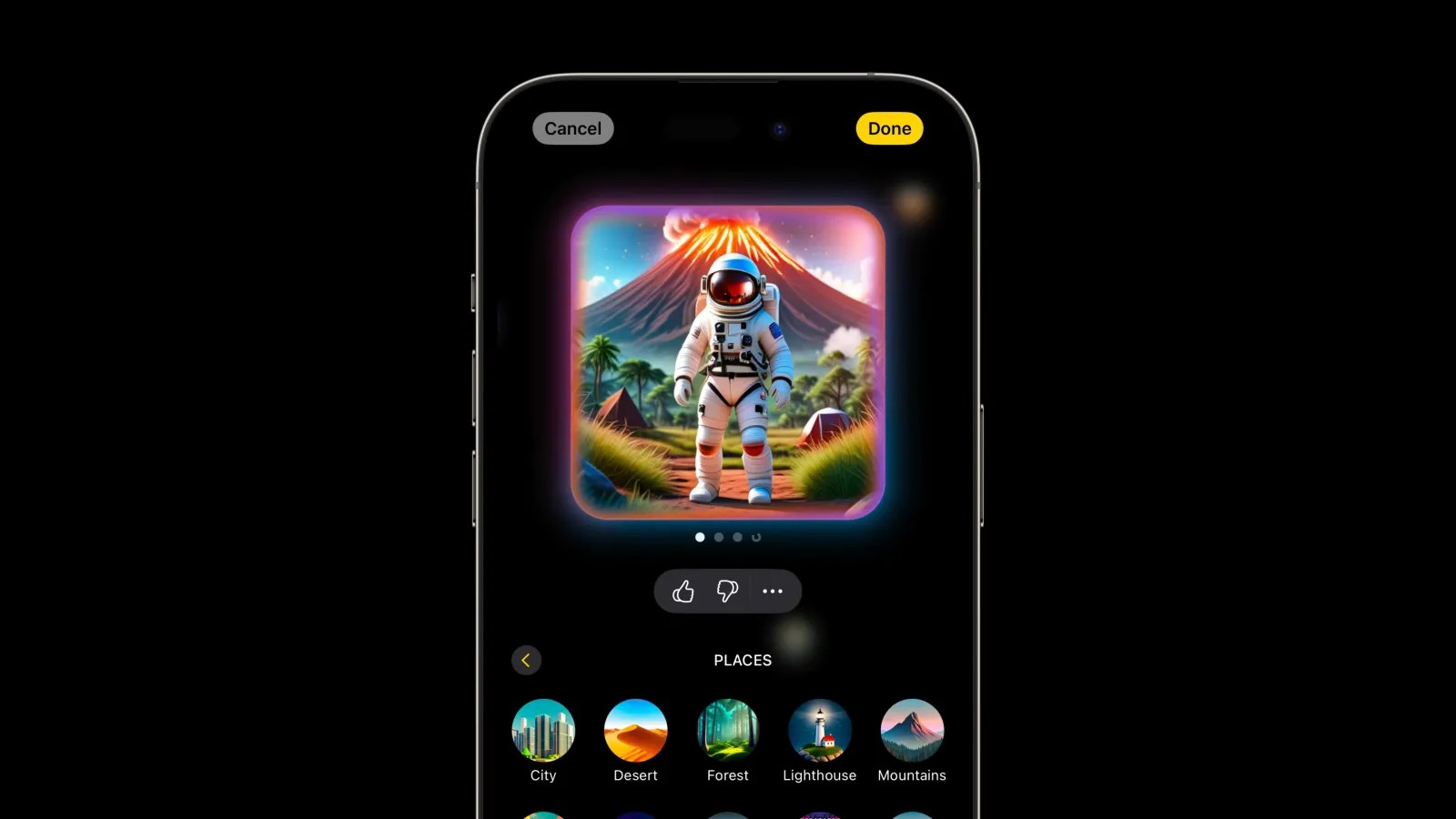Apple has released iOS 17.0.2, an essential patch for iPhone 15 buyers, which went on sale today.
This iOS update resolves issues that were preventing the transfer of data from older iPhones to the new iPhone 15 series. It is crucial to update the new Apple phones first to ensure a seamless transfer process.
Check this out: 10 Must Try iOS 17 Hacks on Your iPhone
When setting up the iPhone 15, users can choose to download iOS 17.0.2 manually and install it via a computer or connect the phone to a computer and follow the instructions from Bloomberg’s Mark Gurman. Alternatively, users can set up the iPhone 15 as new and install software updates later via Settings.
Read more: Apple iPhone 15 Pro and 15 Pro Max Review: Love at First Sight
It’s important to note that the iOS 17.0.2 update is only compatible with iPhone 15 models and cannot be downloaded on older iPhones. This update comes after the release of iOS 17.0.1, which fixed three security issues a week ago.