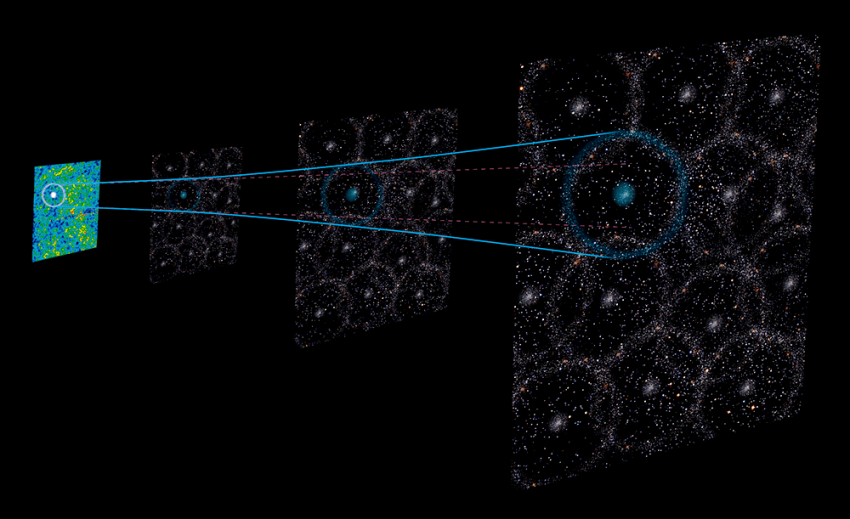Google Maps is undergoing a redesign to enhance its navigation features, potentially creating a better user experience. The updated design includes rounded corners and shared buttons, as well as a smaller tab that does not take up the entire screen. The new floating box with rounded corners for the origin and destination adds a sleek and modern look to the Navigation UI. Over the years, Google Maps has remained a popular Android app, despite not always being the best at mapping. However, Google has been consistently updating its features to keep the app current and compatible with the latest versions of Android. Recent updates have brought more weather information, new water colors, and green areas similar to iOS to the app. Now, with the potential navigation layout changes, the UI may become more user-friendly and interactive. The Navigation UI in Maps is displayed when a destination is selected. When clicking on a location icon on the map, a card with options to start browsing or view photos, ratings, and availability information is pulled up in the bottom half. The card can be expanded to full screen to read reviews and see location information. It has been reported that the UI design changes are currently being tested with some users on version 11.113 of Maps.
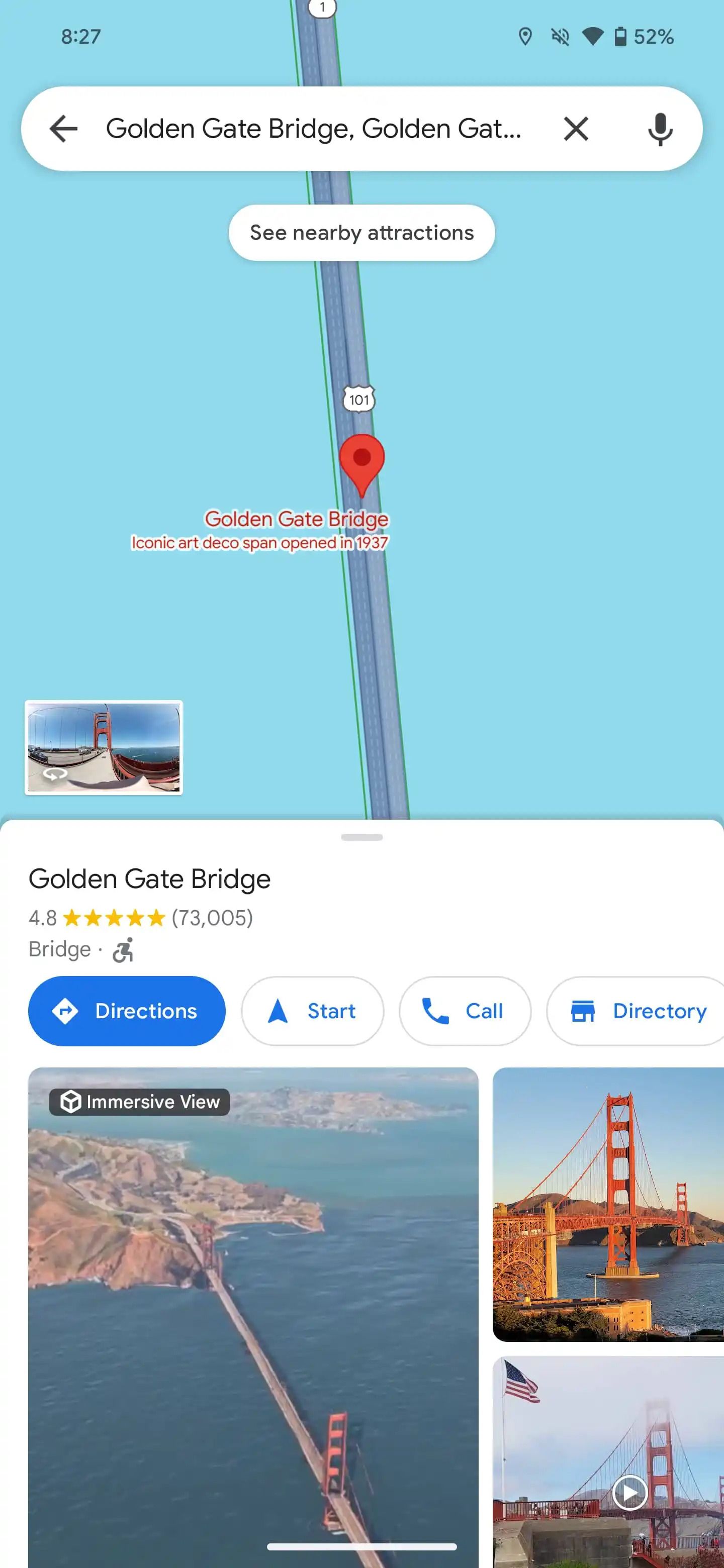
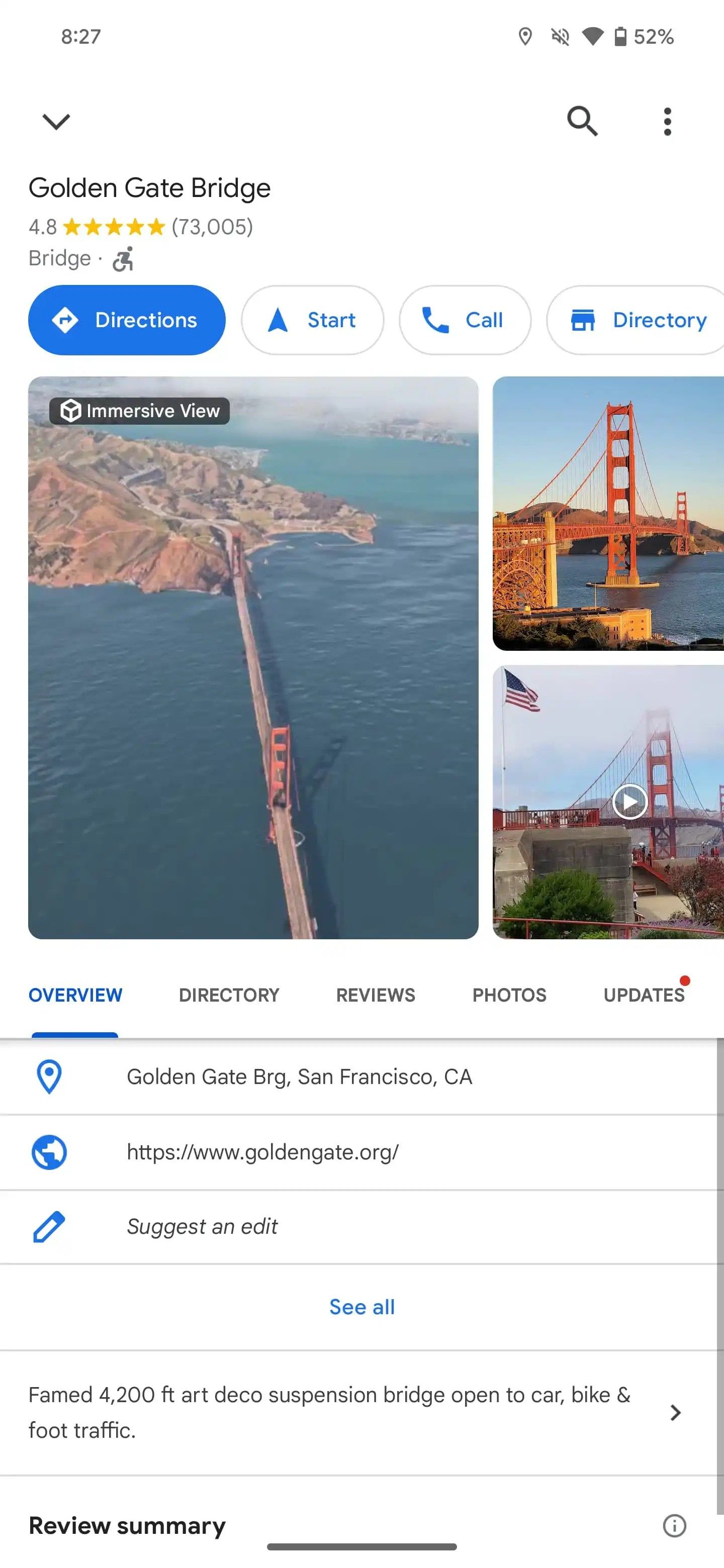
The current UI in Google Maps Although the changes are not widely available on Android yet, they are small but noticeable. For instance, the bottom card that appears when dropping a pin now has rounded corners. The card also features buttons to share or close the card without relocating it. The addition of these buttons and rounded corners to city cards and other symbols can help prevent accidental interactions with the map while attempting to swipe or remove the card. Furthermore, expanding the card no longer occupies the entire screen, allowing a portion of the map to remain visible at the top, distinguishing the expanded card from the transparent UI.
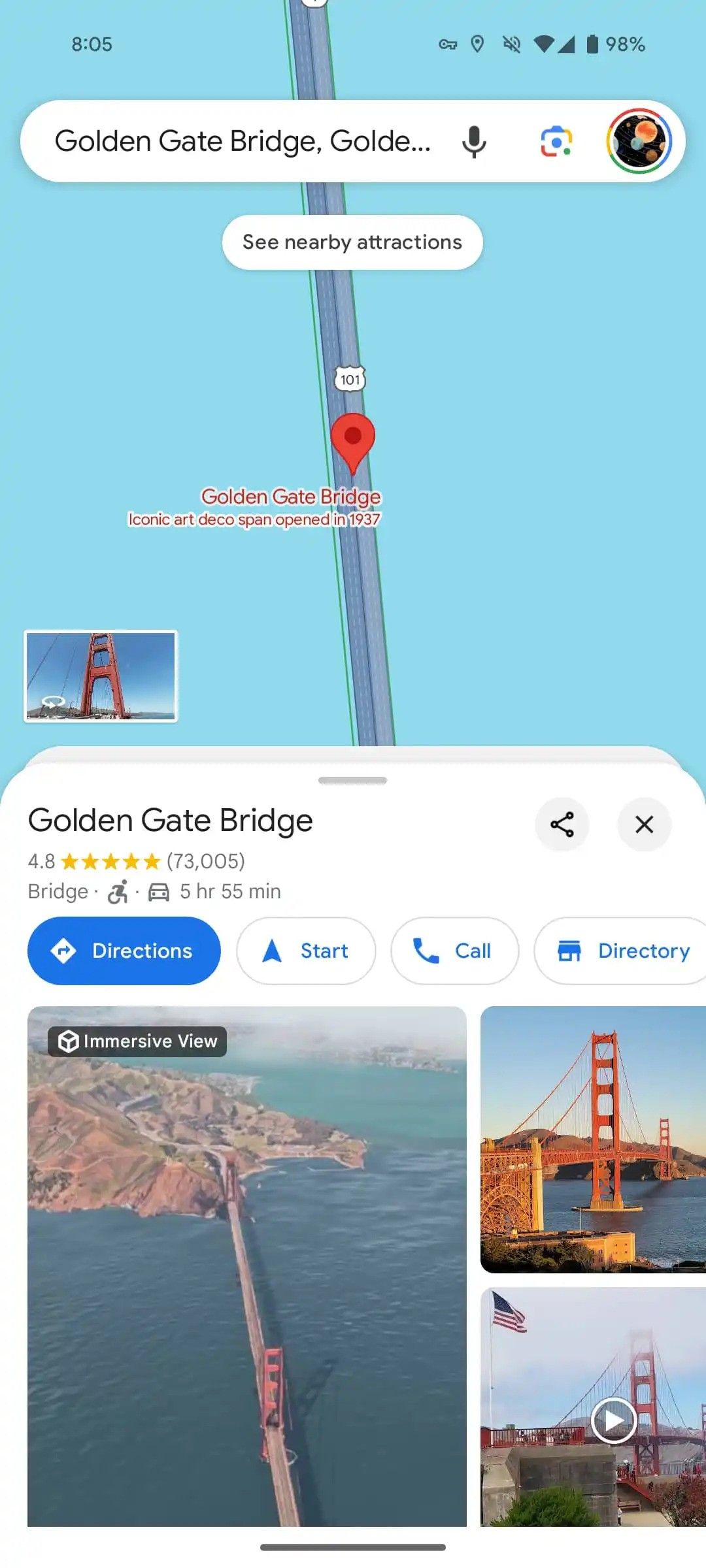
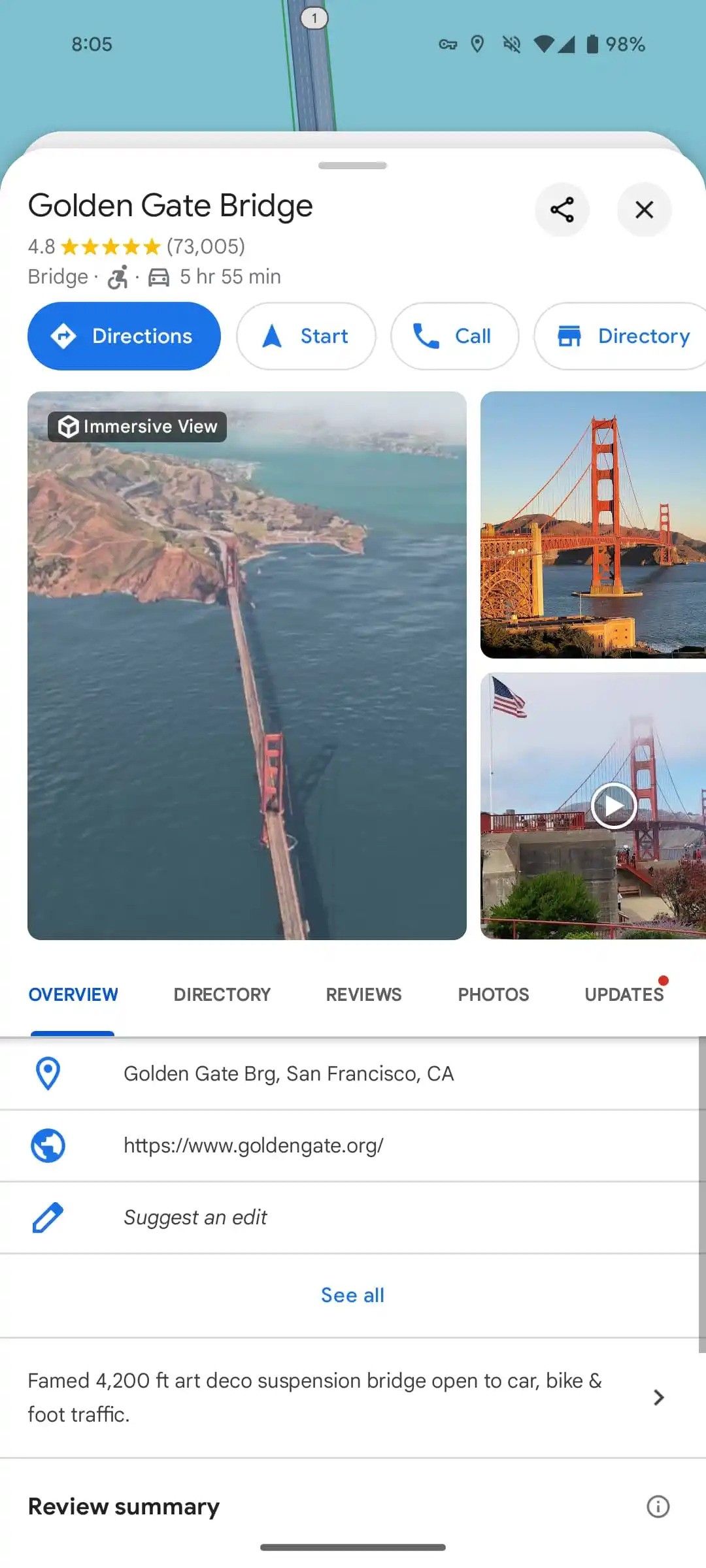
New UI for populating maps in Maps Another update is the modern touch to the Navigation UI that appears when selecting a destination and tapping the Directions button. The origin and destination are now in a floating box with rounded corners, replacing the current forehead-like banner. Additionally, the navigation options are now accessible under the cards, directly below the selected route, instead of using buttons under the search box for the destination. This placement allows the estimated time of arrival (ETA) to be displayed directly below the selected route on the bottom card. The new Maps Navigation UI offers clear and modern features, making detours, traffic jams, and other useful information readily available while keeping the center of the map unaffected. It is possible that Google may update Maps with the new design before releasing it on Android or before it reaches the iOS client. In the meantime, users can attempt to reset the program or force restart it to see if the new design becomes available.