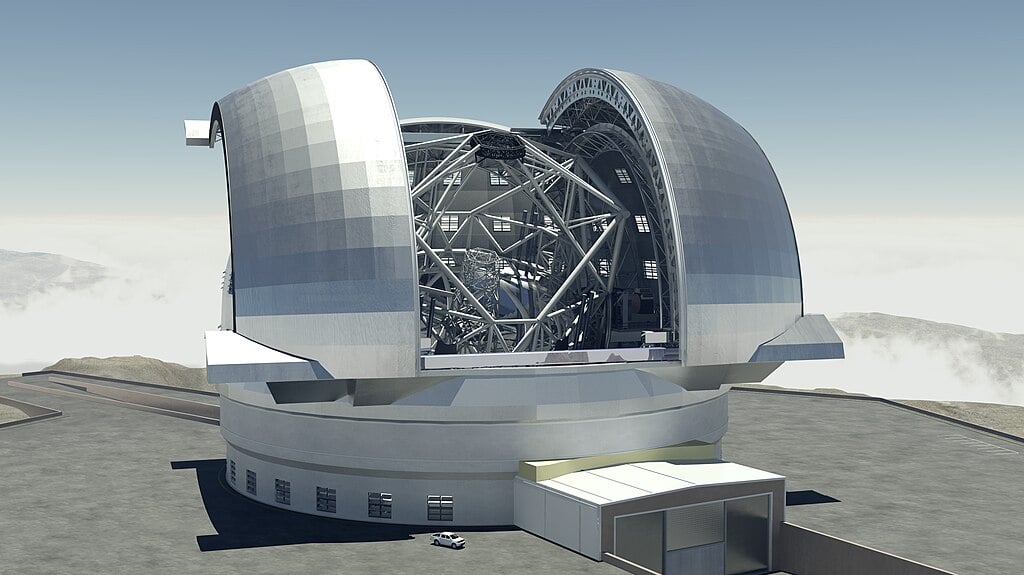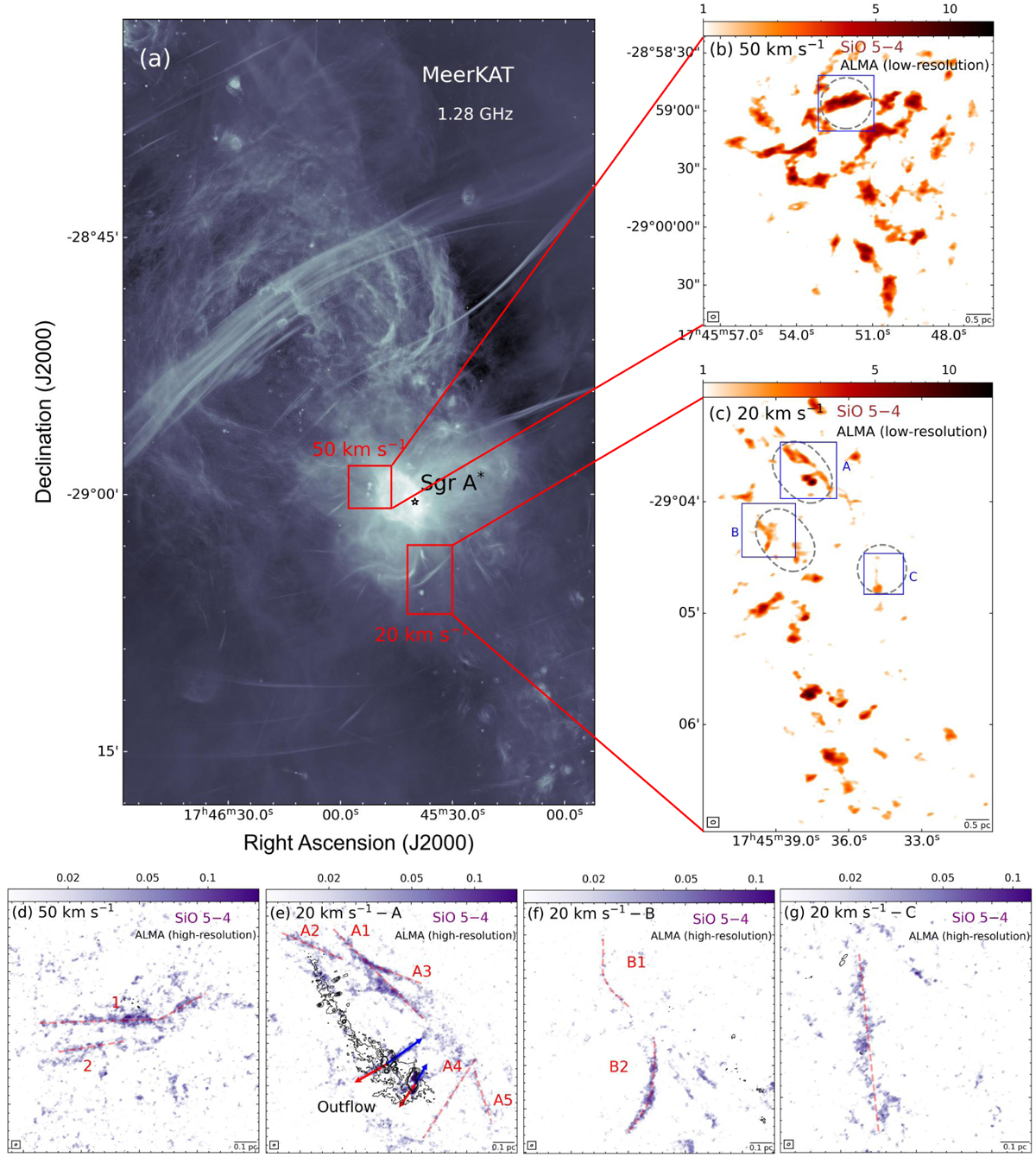Our smartphones play a crucial role in keeping us connected to the world. Voice and video calling have become the norm, while messaging has evolved to be more creative and expressive. However, the act of deleting something from our devices is still considered permanent. Thankfully, iPhones come with a feature that stores deleted messages in a separate folder for a certain period of time. If you accidentally delete a message from your iPhone, there are various methods to recover it. One way is to access the “Recently Deleted” folder from the messaging app. To do this, you can tap on “Edit” in the top left corner and select “Show Recent” from the drop-down menu. Additionally, you can enable message filtering in the Settings to facilitate the retrieval process. By activating the “Recently Deleted” filter, you can access and recover messages that have been deleted within the last 30 days. If the message you’re looking for is older than 30 days, you can check other Apple devices linked to the same account, as the message might still be available on those devices. Message History on iPhone All the content sent through messages, including texts, emojis, and media, are stored on the device. This can lead to storage issues, affecting the ability to take photos or install updates. To mitigate this, iPhones offer the option to automatically delete old messages after a set period. To enable this feature, you can navigate to Settings, tap on Messages, and select Message History. From there, you can choose to save messages for 30 days, one year, or indefinitely. Review of authorized iPhone accessories. Evaluations can help you make informed decisions about purchasing accessories for your iPhone. The review covers a wide range of products, including Apple AirPods, screen protectors, tripods, and car mounts, providing valuable insights to help users make the best choices.