At its “Wonderlust” event, Apple announced the new iPhone 15 lineup, Apple Watch Series 9, and Apple Watch Ultra 2. They also revealed that iOS 17 will be available to the public for free on September 18th.
As someone who switched from Android to iOS about a decade ago, I’ve been testing iOS 16 betas since last year. While iOS 17 doesn’t fulfill all my wishes, it does come with some exciting new features that I’m eagerly looking forward to.
Here are the cool and useful new iPhone features that I’m most excited about in iOS 17.
StandBy mode can show you different things while your iPhone is charging and in landscape mode.
StandBy mode
In iOS 17, there’s a new mode called StandBy. When enabled while your iPhone is charging and in landscape mode, it turns your phone into a smart display. It can show you the time, widgets, Live Activities, and more in this mode.
This feature is particularly useful if you charge your phone in the kitchen while cooking or on your bedside table at night. However, it’s important to note that not all iPhones support this feature. Currently, only the iPhone 14 Pro and Pro Max can effectively utilize this feature due to their always-on display. Earlier iOS 17-compatible iPhones can use StandBy mode, but the screen will turn off after a certain point.
New Shortcuts for Camera app modes
With the second iOS 17 public beta, you can now use the Shortcuts app to create actions for opening specific Camera app modes. For example, instead of starting in the default Photo mode, you can create a shortcut to open Video or Portrait mode directly. This makes it easier to capture the moment without fumbling through the Camera app.
72-hour passcode grace period
In iOS 17, if you change your passcode and forget it later, you can use your old passcode to reset the new one within 72 hours. This feature provides a safety net for those occasions when you can’t remember your new passcode.
Improved Autocorrect
The keyboard in iOS 17 is getting an upgrade, thanks to the integration of a transformer model. This model, similar to the ones used by OpenAI, enhances the predictive capabilities of the Autocorrect feature. It will better anticipate what you intend to type, even for names or curse words. Additionally, Autocorrect will assist with grammar, much like word processing software such as Microsoft Word.
New Journal app
iOS 17 will introduce a new journaling app called Journal. This app utilizes on-device machine learning to generate personalized prompts and reminders for journaling. It offers privacy features such as on-device processing, end-to-end encryption, and the ability to lock the app. Whether you’re new to journaling or a seasoned writer, this app can help you manage stress, set goals, and reflect on your day.
Enhancements to Messages
Messages in iOS 17 will have a Check In feature, which allows you to quickly inform family or friends that you’ve arrived at your destination. Additionally, you can easily jump to the first unread message in a conversation, making it more convenient to catch up on group chats. You can also reply directly to a specific message by swiping on it, rather than using the long hold method. Plus, you’ll be able to create custom Live Stickers from your photos to express yourself in messages.
Contact Posters
With Contact Posters, a new feature in iOS 17, you can customize contact information using emoji pictures, color/font editing, and more. This feature extends beyond your iPhone’s contacts and can also be used with third-party calling apps.
Automatic deletion of verification code messages
iOS 17 introduces a new option to automatically delete messages in Messages and Mail that contain verification codes. Once you’ve entered the code using AutoFill, these messages will be removed, keeping your message and email threads clutter-free.
Grocery list in Reminders
The Reminders app in iOS 17 allows you to create a grocery list by selecting the “Groceries” category. It automatically groups items into categories like Produce and Breads & Cereals, simplifying your shopping experience.
Conversation Awareness on AirPods
Second-generation AirPods Pro will gain Conversation Awareness with iOS 17. This feature recognizes when you start talking and adjusts the volume of your music, reduces background noise, and amplifies voices in front of you. No more manual volume adjustments when someone approaches you.
No more ‘Hey, Siri’
In iOS 17, you no longer need to say “Hey, Siri” to activate the virtual assistant. You can simply say “Siri” for it to listen and respond to your commands, similar to Amazon’s Alexa. Of course, you can still use a greeting if you prefer a more respectful interaction with Siri.
Back-to-back Siri requests
In iOS 17, you can ask Siri multiple consecutive questions or commands without having to say “Hey Siri” or “Siri” again. This makes the conversation flow more naturally and helps maintain your train of thought when interacting with Siri.
Shared AirTags and easier sharing with AirDrop
AirTags in iOS 17 can now be registered with multiple people, allowing friends and family to keep track of items more easily. Additionally, AirDrop transfers no longer require staying within range during the entire process. You can start the transfer and move away, and it will continue once started. There’s also a new functionality called NameDrop that allows you to share contact information by bringing your devices close to each other.
Sensitive content warnings
iOS 17 includes a feature to protect against unwanted explicit images or videos. It provides the option to blur such content before viewing it in Messages, AirDrop, Contact Posters, FaceTime messages, and third-party apps.
Enhancements to Apple Maps
Apple Maps receives several updates in iOS 17. You can now download maps for specific areas and access turn-by-turn navigation and estimated time of arrival offline. Park trails in the US are easier to find, and EV drivers can see charging station availability directly in the app.
Easier sharing with AirDrop and NameDrop
iOS 17 streamlines content sharing via AirDrop by allowing transfers to continue even if devices are no longer within range. You can also enjoy shared experiences, like listening to music or watching a video together, by bringing your iPhones close to each other. NameDrop, a new functionality, simplifies contact sharing by proximity.
Sensitive content warnings
iOS 17 implements a feature to help protect against unwanted explicit images or videos. Users can choose to blur such content before viewing it in Messages, AirDrop, Contact Posters, FaceTime messages, and third-party apps.
These are just some of the exciting new features that iOS 17 has to offer. Get ready to experience a whole new level of functionality and convenience on your iPhone.







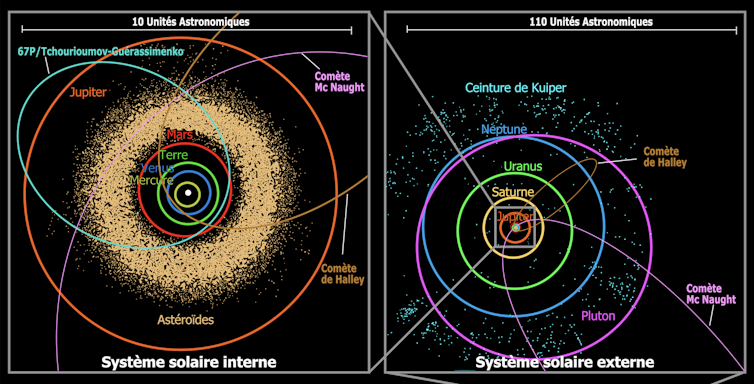
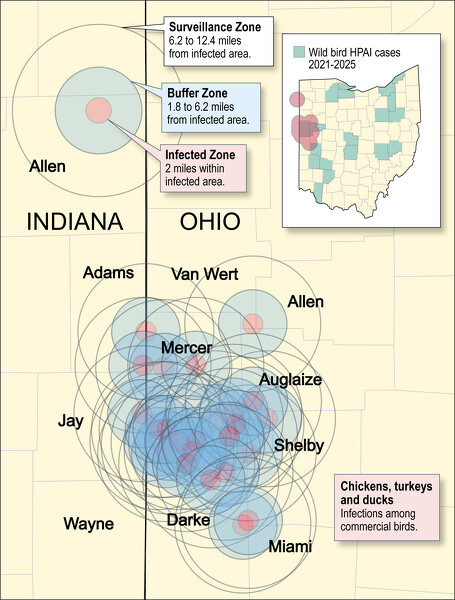

:max_bytes(150000):strip_icc()/GettyImages-2199570626-85b0f727b7ab4a559a93f38cc348db3c.jpg)



