![]() When working on landscape photography, the sky can play a vital role in creating mood and depth in your images. However, it’s common for beginners to overdo the processing, resulting in an unnatural and artificial-looking sky. In this article, we’ll highlight six mistakes to avoid when editing the sky and provide tips on how to fix them.
When working on landscape photography, the sky can play a vital role in creating mood and depth in your images. However, it’s common for beginners to overdo the processing, resulting in an unnatural and artificial-looking sky. In this article, we’ll highlight six mistakes to avoid when editing the sky and provide tips on how to fix them.
Mistake #1: Over-Saturated Colors
![]() Over-saturating colors is a common mistake that can make the image look unnatural and overwhelming for the viewer. An excessive increase in saturation can create chaotic and unrealistic colors. When adjusting saturation, making subtle changes rather than drastic increases can result in a visually appealing image. It’s essential to maintain a natural look by avoiding over-saturating the sky.
Over-saturating colors is a common mistake that can make the image look unnatural and overwhelming for the viewer. An excessive increase in saturation can create chaotic and unrealistic colors. When adjusting saturation, making subtle changes rather than drastic increases can result in a visually appealing image. It’s essential to maintain a natural look by avoiding over-saturating the sky.
Mistake #2: Ignoring the Color Balance
![]() Neglecting to adjust the white balance can result in a poorly balanced color composition, affecting the color contrast in the image. A perfectly balanced white balance is essential to maintain color separation and depth in the landscape. Using the vibrance slider and selecting an appropriate color profile can help achieve the ideal color balance in the image.
Neglecting to adjust the white balance can result in a poorly balanced color composition, affecting the color contrast in the image. A perfectly balanced white balance is essential to maintain color separation and depth in the landscape. Using the vibrance slider and selecting an appropriate color profile can help achieve the ideal color balance in the image.
Mistake #3: Poor Sky Selection
![]() Achieving a seamless transition between the sky and the elements in the background or foreground is crucial in landscape photography. While AI sky selection tools can help create a sky mask, fine adjustments are often required to ensure a natural and organic transition between the sky and other elements in the image. Using gradient tools and intersecting masking selections can help create a more seamless transition during the editing process.
Achieving a seamless transition between the sky and the elements in the background or foreground is crucial in landscape photography. While AI sky selection tools can help create a sky mask, fine adjustments are often required to ensure a natural and organic transition between the sky and other elements in the image. Using gradient tools and intersecting masking selections can help create a more seamless transition during the editing process.
Mistake #4: Wrong Clipped Highlights Recovery
![]() Recovering highlights in the image should be done with caution to avoid creating dull and gray highlights. Gradually recovering highlights without overdoing it is essential to maintain a natural look and feel in the image.
Recovering highlights in the image should be done with caution to avoid creating dull and gray highlights. Gradually recovering highlights without overdoing it is essential to maintain a natural look and feel in the image.
Mistake #5: Over-Contrasted Sky
![]() Controlling contrast in the sky should be done carefully to avoid over-processing and creating an unnatural sky. Subtle adjustments to contrast and clarity can enhance the image without making it appear over-processed. Comparing different levels of contrast using virtual copies can help in making the right choice during the editing process.
Controlling contrast in the sky should be done carefully to avoid over-processing and creating an unnatural sky. Subtle adjustments to contrast and clarity can enhance the image without making it appear over-processed. Comparing different levels of contrast using virtual copies can help in making the right choice during the editing process.
Mistake #6: Too Noisy Sky
![]() Avoiding noisy skies can be achieved by adjusting sharpening settings and applying selective noise reduction. Fine-tuning masking and noise reduction settings in the detail panel can effectively reduce noise in the sky.
Avoiding noisy skies can be achieved by adjusting sharpening settings and applying selective noise reduction. Fine-tuning masking and noise reduction settings in the detail panel can effectively reduce noise in the sky.
Photo editing is a subjective process, and there’s no right or wrong way to edit images. However, by avoiding these common mistakes, you can achieve a more natural and compelling sky in your landscape photos.![]()
Landscape Photography: 6 Common Photo Editing Mistakes to Avoid






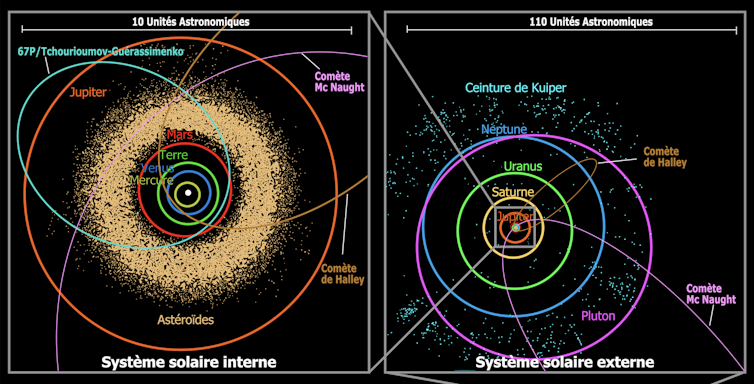
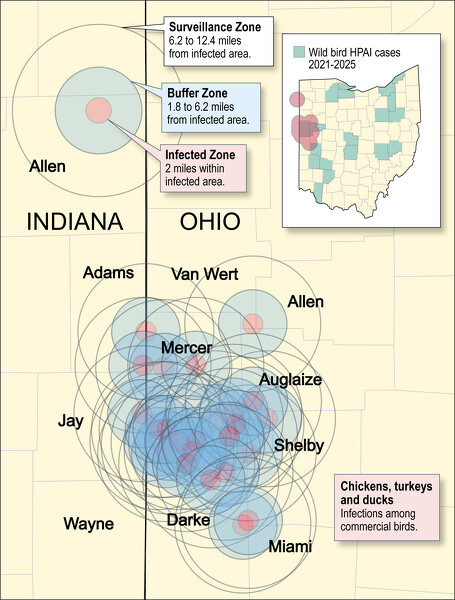

:max_bytes(150000):strip_icc()/GettyImages-2199570626-85b0f727b7ab4a559a93f38cc348db3c.jpg)




