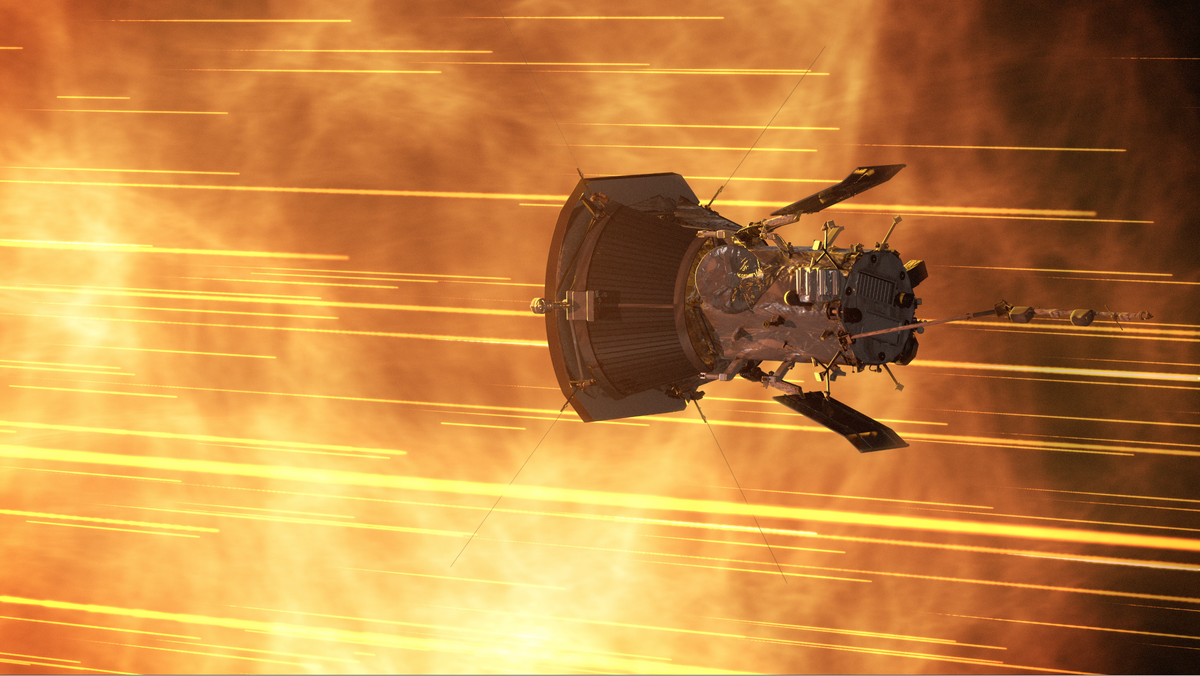Microsoft is aggressively promoting its Edge browser by having it copy active tabs from Google Chrome without the user’s permission. Since its launch in 2020, the new Microsoft Edge has been a popular choice, but Microsoft’s aggressive tactics to sway users away from other browsers, particularly Chrome, have continued. Microsoft and Google have had ongoing disagreements over the years regarding this issue, with Microsoft even adjusting default browser settings for Windows 11 for a period of time. The latest move involves Edge automatically replicating all open tabs from Google Chrome so users can continue where they left off in Edge. According to The Verge, after a Windows PC update, Microsoft Edge opened with all the tabs that were active in Google Chrome on the same device, even if Edge hadn’t been used on that device and hadn’t requested to sync data from Chrome. This same occurrence was observed on other devices following the update. It appears that Microsoft is strongly leveraging this existing feature to transfer data from Chrome to Edge each time the browser is launched in the latest version of Windows. When Microsoft Edge was initially introduced in 2022, it allowed users to “import browser data at each installation.” Although this feature can be disabled through Edge settings (edge://settings/profile/importBrowsingData), there seems to be a change in which Microsoft is pushing this capability to users post-Windows updates. Zach Edwards on Twitter / X discovered that the recent Windows installation included a new default-enabled option which states: “With your confirmation, Microsoft Edge will bring information from other browsers available on your Windows device.” This encompasses preferences, browsing history, cookies, auto-fill data, extensions, settings, and other browsing data. Microsoft briefly guides users on how to disable this, and on a separate screen, prompts users to accept this behavior with a “Not Now” option. Furthermore, even when this feature is disabled, Edge reportedly still transfers data to Chrome every time it is opened. Microsoft has not officially addressed this issue, but it has been raised by a small number of users on Twitter/X, Reddit, and Microsoft forums over the past few months. User reports confirmed that reinstalling Windows unveiled an unknown area for syncing Chrome data in Edge, which is distributed to Microsoft when users are logged in and synchronize browsing data. To turn this off, open Edge and go to: edge://settings/profiles/importBrowsingData pic.twitter.com/SiBmDsD8oT— Zach Edwards 🔗infosec.exchange/@the Powerrds (@the Powerrds) January 26, 2024 More on Browsers: Follow Ben: Twitter/X, Threads, and Instagram FTC: We use affiliate links to generate revenue. More information.


![BYD’s new EV plant in Brazil abruptly halted over ‘slavery’ employee stipulations [Update] BYD’s new EV plant in Brazil abruptly halted over ‘slavery’ employee stipulations [Update]](https://electrek.co/wp-content/uploads/sites/3/2024/04/BYD-cheapest-electric-car.jpeg?quality=82&strip=all&w=1400)

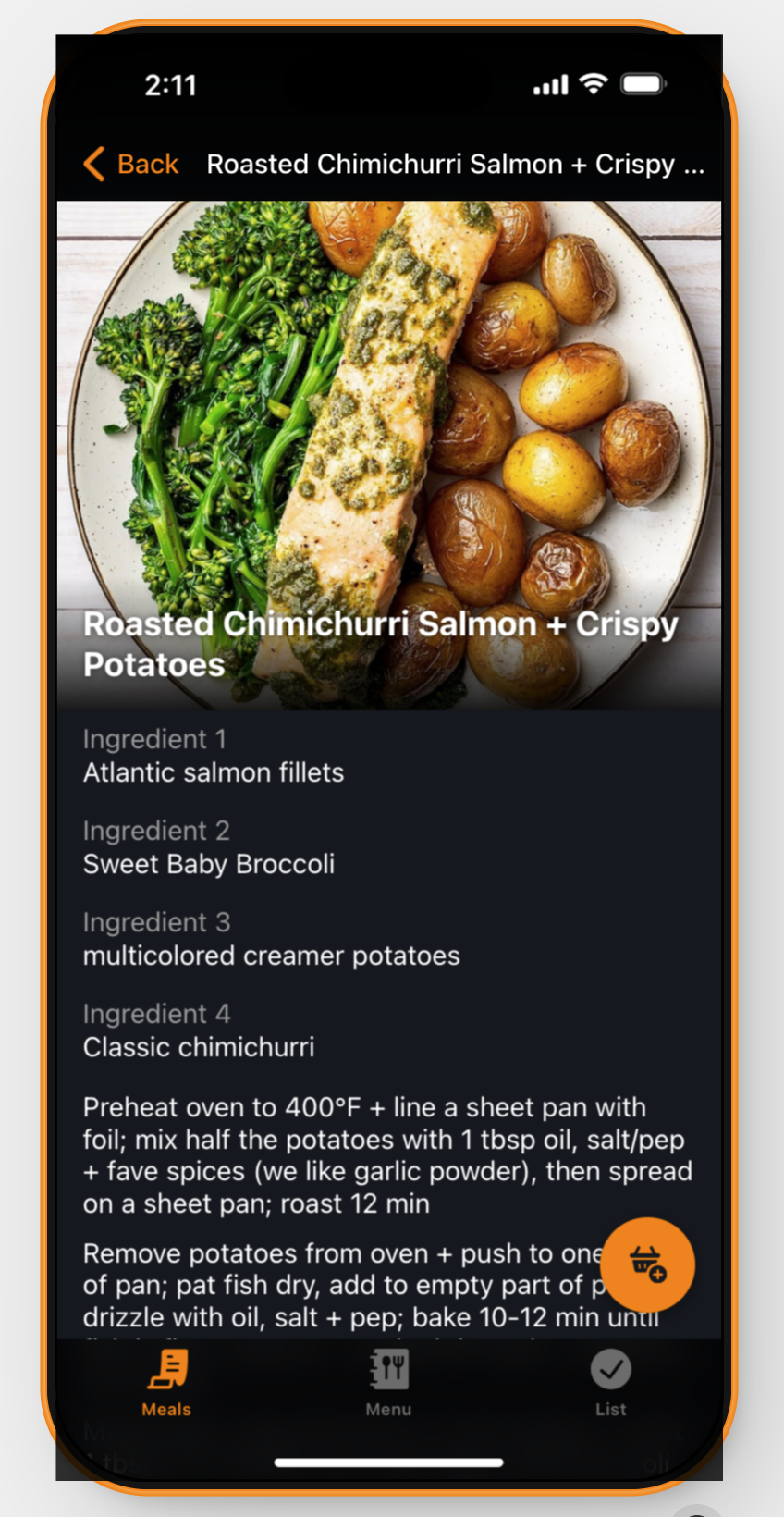

/cdn.vox-cdn.com/uploads/chorus_asset/file/24401980/STK071_ACastro_apple_0003.jpg)