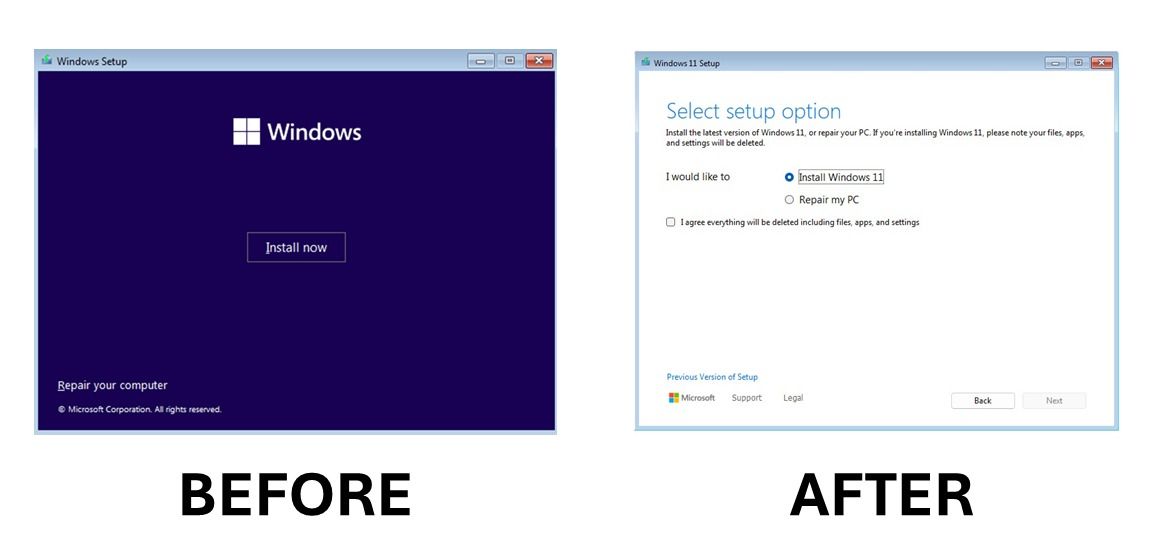The latest Windows 11 build 26040 features a fresh look for the Windows setup, including an enhanced user interface and a clean background. One notable addition is the new Voice Clarity feature, which is designed to improve voice clarity during video calls and meetings by reducing background noise and echo. In addition to these changes, the update also brings improvements to the Narrator and new Windows Local Administrator Password Solution (LAPS) features.
With build 26040, the Windows setup window now has a new design with a clean background and updated UI tools. The new design introduces an intuitive way to repair your PC without reinstalling Windows 11 and provides a notification to confirm the deletion of all user data during the installation process. Despite these changes, the window border retains its familiar appearance.
The Voice Clarity feature is designed to enhance the clarity of voices during video calls, conferences, and other communication programs by reducing background noise and echo. This feature is enabled by default in supported apps, with the option to turn it off if needed. Additionally, the update brings improvements to Voice Clarity across all laptops, building on its previous availability on Surface devices.
Users with special needs, particularly those who rely on the Narrator, will benefit from enhanced graphics support in Windows 11. The Narrator now allows users to interact with images using keyboard shortcuts and voice recognition, enabling them to read and interpret the content of images. Furthermore, the Narrator can now read and navigate edited comments, bookmarks, and accessible document views. Microsoft has also enabled simultaneous use of the Narrator and voice access, allowing users to interact with the screen using voice commands.
The Windows Local Administrator Password Solution (LAPS) receives multiple new features with build 26040, including the ability to create locally managed accounts and a new PasswordComplexity level to enhance password security. LAPS also detects password discrepancies between Windows images and Active Directory, with the ability to automatically refresh passwords when needed.
Additionally, the update includes smaller changes such as improved photo notifications from connected phones, support for USB4 80Gbps, a new Cast feature, and various interface enhancements. Notable interface changes include a redesigned Task Manager icon and new file options for archiving. In addition, the share button in Windows 11’s share window now provides direct sharing options for social networks and Microsoft Teams channels.
Lastly, the Nearby Share functionality has been improved to facilitate faster file transfers between devices on the same network. The update also includes a list of known issues and fixes, common in Insider program releases.