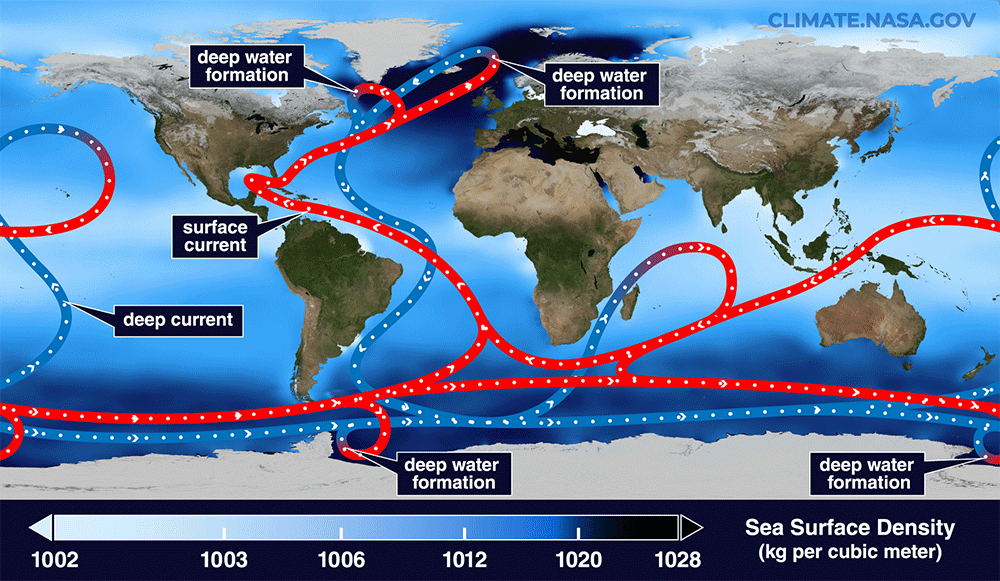Reports are coming in from Pixel users who are experiencing issues with their phones’ internal storage following recent OS updates. These problems have resulted in software crashes, unresponsive phones, and the potential for data loss. Recently, a user by the name of “Liv-Lyf” took to the Google Pixel subreddit to express frustration about the “internal storage problem” and to criticize the January 2024 Google Play update. The situation seems to mirror a serious storage problem that affected Pixel phones in October, causing crashes, inaccessible devices, and data loss. The latest complaints echo the symptoms of the October bug, with users facing issues such as failed internal storage loading, camera crashes, the Files app not displaying files, screenshots failing to save, and internal storage appearing as empty in the ADB Shell. Google responded to these reports by acknowledging the issue and stating that they are investigating. The October bug saw users locked out of their device’s storage due to an unusual bug, resulting in malfunctioning cameras and screens and rendering the File Manager useless. USB connections also ceased to function, and select phones were unable to boot. This problem emerged with the initial release of Android 14 and only impacted devices with multiple users. It remains unclear whether specific user types should exercise greater caution when installing the January 2024 Google Play update. While some users claim to have disabled several functions, many mention that the work history feature is enabled. Work History does not support “multi-user” functionality, but the system permits multiple users to maintain separate “personal” and “work” copies of the same software. Most users have not specified whether they utilize the work history feature or not. The “January 2024 Google Play app update” is not delivered over the air but is part of Project Mainline or APEX. This initiative packages critical system components for easy distribution through the Play Store and is handled similar to an app but with elevated permissions (only Google can modify the Play system). Google’s documentation for the Play app update release does not highlight any potential storage issues resulting from the January 2024 update. Pixel users can check their current version by navigating to Settings, Security & Privacy, then “System & updates.” The “Google Play system update” level, located at the bottom, indicates the month and year of the current version. Clicking on this field should be avoided, as this will prompt a change. Google’s statement that they are “looking into” the issue does not provide users with clear guidance at this time. A recommended initial course of action is to ensure that important phone data is backed up. While avoiding the January 2024 Google Play update is advised for now, users currently lack a means to do so, as Google Play’s system updates are beyond users’ control. The silver lining is that the Google Play system frequently fails to check for updates, and they are installed upon restarting the device, so it is advisable to avoid rebooting. Disabling the work history and any other features that users can control may be a sensible precaution. Instructions on how to do this can be found here.