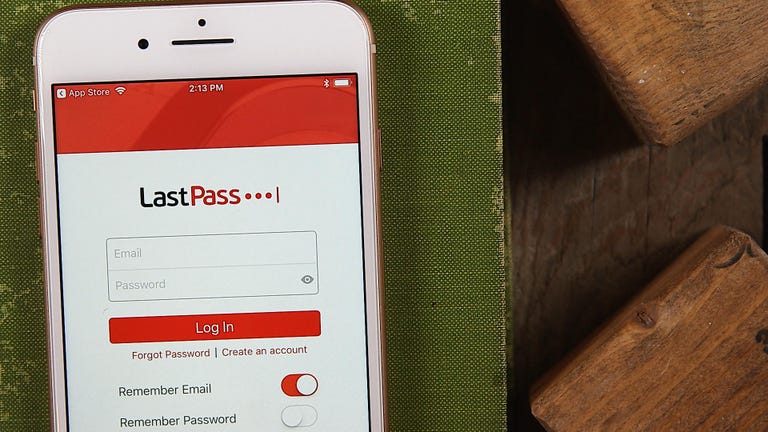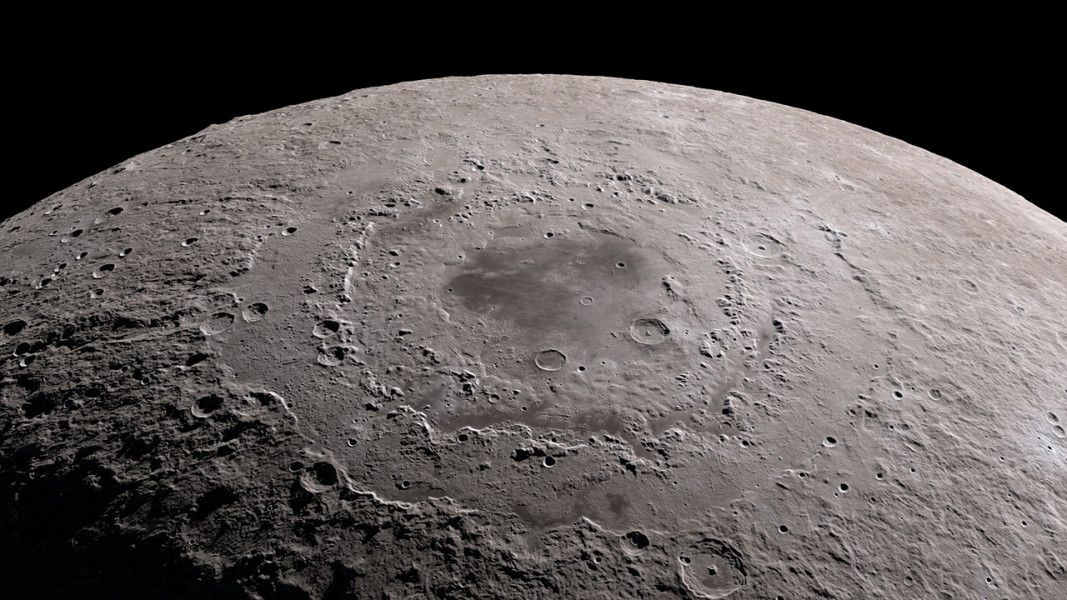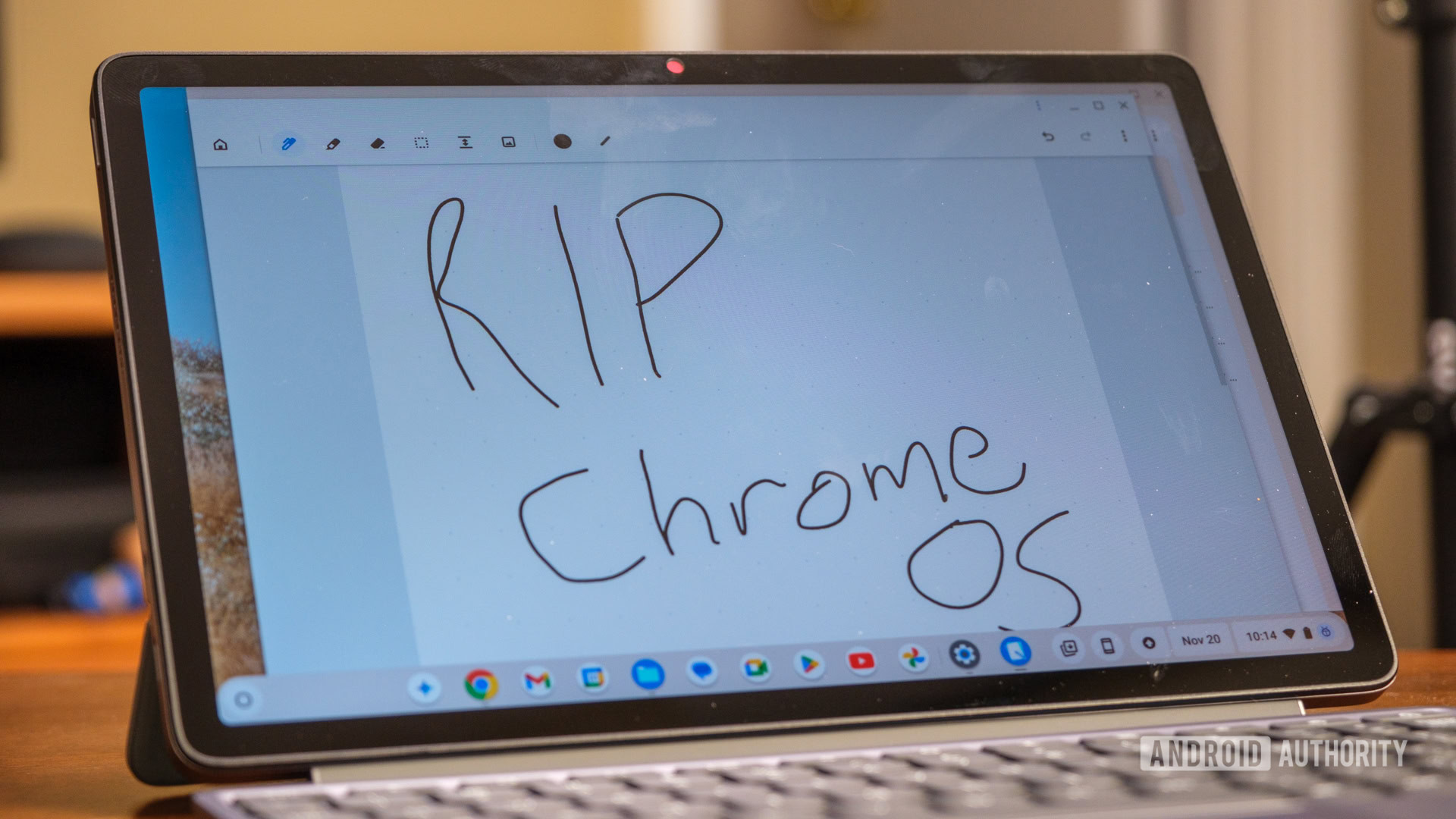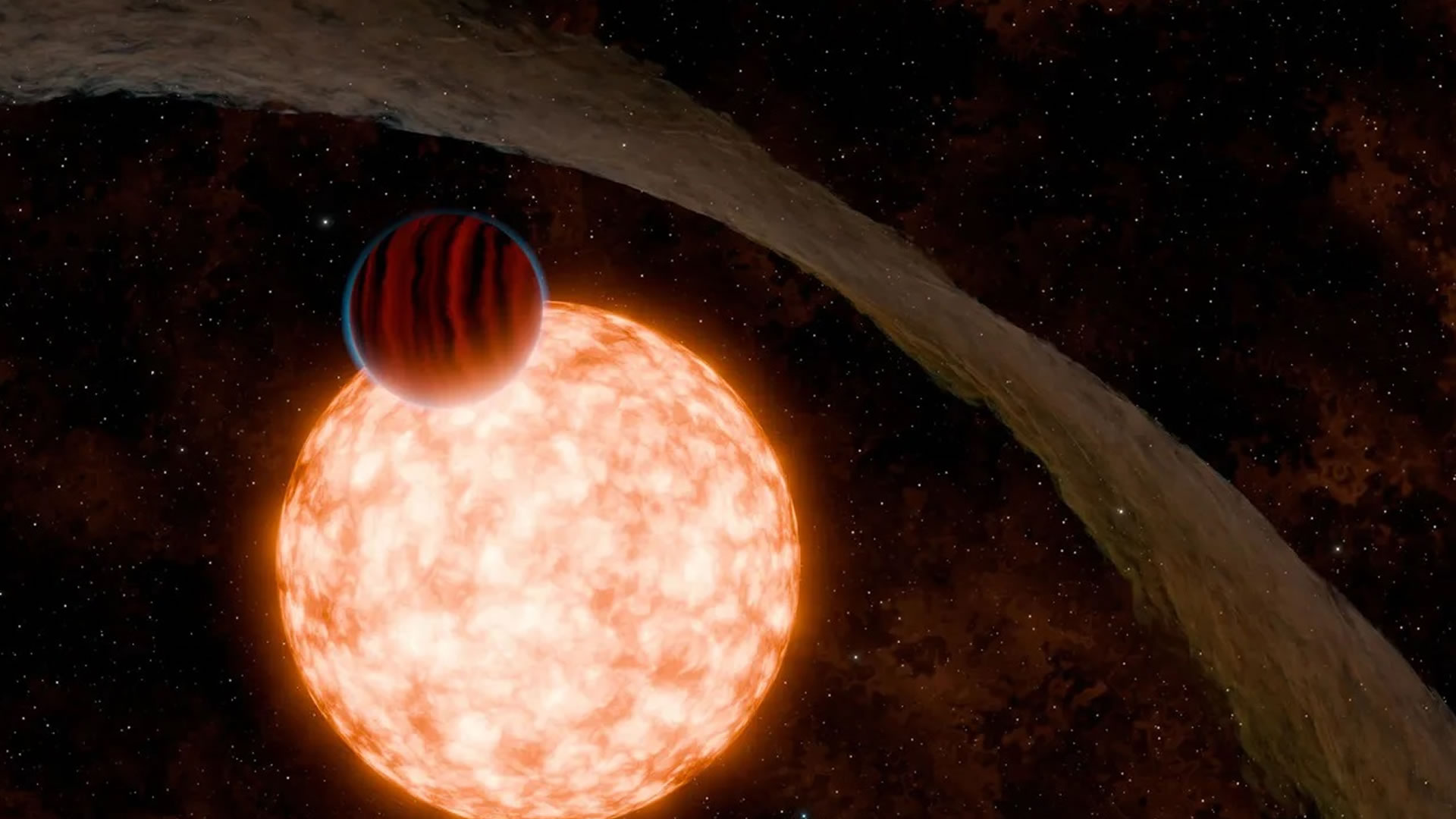Keeping track of the numerous passwords we use on a daily basis can be challenging. With multiple social media accounts, various online shopping sites, and both personal and work-related email accounts, it’s easy to accumulate a large number of passwords. That’s where a password manager comes in handy. LastPass is a popular choice, but if you’re looking for an alternative, you’ve come to the right place.
Password managers are incredibly useful tools that help you securely store and access your passwords. Many people struggle with remembering and resetting passwords, resorting to easily stolen credentials. Some even go as far as putting sticky notes with passwords on their monitors, which is a security risk. By using a password manager, you can keep your passwords safe and easily accessible.
If cost is a concern, don’t worry – most password managers offer free versions. However, these free versions often have limitations, such as only allowing you to store passwords on one device. If you want a password manager that syncs your passwords across all your devices, my top recommendation is Bitwarden.
What is a password manager exactly?
A password manager is a secure database that stores all your passwords. Instead of having to remember multiple passwords for different services, you only need to remember the master password that unlocks your password manager, such as Bitwarden.
Why should you choose Bitwarden over other options like 1Password, Dashlane, and Keeper? Well, Bitwarden’s free version offers password encryption and allows you to access your passwords on multiple devices, which is especially convenient if you use different devices frequently. Additionally, Bitwarden provides features like strong password generation, form filling, and secure credit card storage for online shopping.
Read more: The Best Password Managers and How to Use Them
These useful features make a password manager like Bitwarden preferable over the built-in password managers found in Android, iOS, and web browsers. Once you start using a password manager, you’ll wonder how you managed without it. Admittedly, there may be a learning curve when first using Bitwarden or any other password manager, but the benefits far outweigh any initial difficulties.
Remember, using different strong passwords for each app, site, and service is essential for online security, and a password manager is the most effective way to achieve this. In my opinion, Bitwarden is the best free alternative available.
Free password managers
Should you consider upgrading to the premium version? Bitwarden charges $10 per year for the premium version, which includes 1GB of cloud storage and private health reports. They also offer a family plan for $40 per year, allowing up to six users and unlimited sharing.
For most individuals, these additional features may not be necessary. However, the choice is yours to make based on your specific needs.
Another password manager to consider is LogMeOnce Password-Less, which also offers private communication features in its free version. Personally, I’m not a fan of LogMeOnce, but it’s worth considering.
As for me, I currently use Bitwarden as my password manager. I used to use Dashlane in the past but found it bloated and expensive. Bitwarden has proven to be a reliable and user-friendly product that meets all my requirements.
If you’re still not convinced about the benefits of using a password manager, I’m curious to know why! 😜
Check this out: This password manager has one important feature.
read more: The best VPNs for Android
CNET’s Cheapskate scours the internet for great tech deals. For the latest deals and updates, follow Cheapskate on Facebook and Twitter. Find great deals on the CNET Deals page and check out our CNET Coupons page for the latest discount codes from Best Buy, Walmart, Amazon, and more. If you have any questions about the Cheapskate blog, you can find answers on our FAQ page.